This blog shows the research that I completed into a range of different forms of communication. I completed an effective forms of communication document. In this document I named each from communication and gave a detailed explanation , the advantages, disadvantages and I described how to overcome drawbacks for each form of communication. At the end of my work in unit 1 I completed an evaluation and identified the skills which I developed for each different form of method. The purpose of this is work is to help me identify how my communication skills have progressed in this unit.
7 C’s of Communication
This blog shows the research I completed into the different factors affecting communication such as being clear, concise and courteous. After identifying my 7 c’s of communication, I have evaluated how I have reviewed my skills against the 7C’s of communication.
My PDP
This blog shows the PDP I created for my unit one course in ICT. I created the PDP because it gave me the opportunity to set goals for myself and allowed me to think of what I wanted to achieve throughout the year. I have two versions of my PDP because I recently updated my PDP, so I will upload my first draft and the updated draft.
My CV
This is a CV I have created as a task in part of my unit 1 course, I created it to help me apply for further jobs in the future.
Communicating with a Non-Technical Audience Part 2
For the second part of communicating with a technical audience, we had the task of teaching year 8 students how to use and play the Hour of Code game. The purpose of this tutorial was to improve on the pupils ICT skills and to show the pupils in a fun and simple way to code. The Hour of Code is a global event by computer science education week and code, it encourages people of all ages to try out coding for themselves. The game that I chose to teach the pupils was flappy bird, this game involves learning how to code although guiding the students through the creation of a game. In order to teach the year 8 pupils how to complete each step I created a flappy bird help sheet. The help sheet had to be user friendly and age appropriate as it was for Year 8 pupils, I included simple, straight to the point instructions with screen shots help them understand exactly what to do. In this task I guided the pupils through 1-10 steps. I believe the guide will help because it will be easier to understand than me simply telling them what to do and what to type. This is a starter activity for the year 8 students as they will be completing a similar task with their own ICT teacher in the Hour of Code week. I also will be involved in further tasks as part of the Hour of Code week.
When I complete my task of teaching the year 8 students I hope to develop more confidence and improve my communication skills because it will help me a lot in the future. By the end of the tutorial I hope that the year 8 students will have gained more ICT skills and the confidence to try and make a game themselves using code. I think it is important for the year 8 students to improve ion their ICT and coding skills as they are very useful to have and they will carry these coding skills throughout school to help them in other ICT activities and tasks. It allows the students to learn more about computer science in an easy and fun way and I hope by the end of the task they are able to complete each level of the game.
In preparation to teach the year 8 pupils, I had to take in consideration their skills and abilities, I did not want to overwhelm the pupil the students with difficult information, therefore I made sure each level was reasonably easy to complete. I know their ICT skills are more limited. I will help them as much as I can throughout so they won’t struggle and feel as though they are not capable of doing it. I also created the help guide in a way that was easy to follow, easy to read in order to allow the pupil to work freely and try doing it independently, with me guiding them for when they need help. Also for preparation I had to play the game myself to make sure I understand how to do it, so I can explain it correctly to the pupils without any confusion. I think the game ‘Flappy Bird’ is easy to complete and the year 8’s wont struggle.
Now that I have completed the task of teaching the year 8 pupils how to do the Hour of Code I can say I believe it went well and the year 8 students enjoyed it. For this task I worked with two different year 8 students from my previous Email task, this did not make the communication between us hard because the year 8 students were confident and it was easy to make conversation between us. This was because I communicated effectively in both tasks I completed with the year 8’s. The pupils progressed brilliantly throughout the task and one of students was a step ahead because they knew how to do it without constantly looking at the help sheet. The other student wanted more help from me and looked at the help sheet more to guide her through each level. I used the help sheet as a guide and a reminder of how to complete each level, I would have liked if the year 8 pupils used the help sheet more however they preferred to use verbal and non- verbal communication because they found it easier to work through it and understand it. The year 8 students finished the Flappy Bird coding before the hour was up, so we tried to do another coding game called Minecraft, which was very successful because we all worked together to complete the levels. Both of the students helped each other as well as me helping them along side.
While working through the task the only difficulties the pupils encountered was on the last step, which they could create their own Flappy Bird. They found it difficult to remember what block had to be connected to another block to make the bird move or to change the scene of their game. To solve these problems we all looked through the help sheet together and I helped by congratulating them each time they completed a step which encouraged them to move forward and therefore they were able to complete the task in a shorter amount of time. Using the help sheet helped the students learn to be independent and complete the task with not much help from me.
During this Hour of Code task I believe I performed well and confidently guided the pupils through the task while making myself clear and easy to understand. The pupils and I communicated well both verbally and non- verbally, I talked the pupils through certain steps more than others. I also guided the pupils by pointing out where they should click and were the blocks needed to go and they responded by doing it. I developed on my communication skills by being able to explain instructions clearly, loudly and straight forward for the pupils to understand. After completing this task my communication skills have got better because it gave me the opportunity to teach people how to complete something correctly, I now have more confidence to help the year 8 pupils.
Justification- for this Hour Of Code task I taught the year 8 pupils using a help sheet instead of just showing them ourselves, as this allows the pupil to be more confident to be able to do it themselves and they will learn more by being hands on. The help sheet is detailed which avoids me having to step in and do it for them.
Hour of Code-Dance Party
For this task I will be helping the primary 7 students complete the Dance Party Hour of Code, who have been invited to the Belfast Model School for Girls as part as a taster day. The purpose of this task is to show the primary 7 students what the Belfast Model School for Girls is like and the subjects they offer, it is a day to encourage the primary 7 pupils to want to join our school. In this session we will have forty minutes to encourage the primary 7 students to get out of their seats and teach them the dance moves that are used in Dance Party with a song playing in the background. This would get the primary 7’s excited and so they know what they are going to code. This is called Dance Party unplugged. We did this activity at the start to show that the Girls Model school teach the subject, ICT, is fun and enjoyable to learn. It also allowed the primary 7 students to be outgoing and more encouraged to take part in the session.
In this task we will not be working with just one individual, like we did in the previous Hour of Code task. We will be spreading ourselves out around the ICT room and approaching different students to assist them and offer help. To motivate the students to do their best we will congratulate them after successfully completing a level which will encourage them to continue on and use the different tools in Dance Party such as: changing characters, changing the background or changing the dance moves for the characters.
I have created a help sheet to guide me through the Hour of Code Dance Party so I can use it as a guide and so that I can look up how each level is completed. This proved to be beneficial idea because when the primary students asked for help on a level I was able to show them what to do to allow the game to work and further their progress in each level. When I complete this task I hope to have made a great impression to the primary school class and represent the Belfast Model School for Girls School in a positive way. I hope to achieve more verbal communication skills and improve on my confidence by being out going and speaking clearly to the primary 7 students if they need any help with any of the steps. I hope the primary 7 students enjoy learning about The Hour of Code and enjoy us being there with them to encourage them to progress.
While doing the task, at the beginning it involved my class mates and I up with all of the primary 7 students delivering the unplugged activity and helping the primary 7 students learn the dance moves used in the Dane Party activity. I stood at the front of the classroom leading everyone by showing the dance move and encouraging all of the primary7’s to join in. while showing the primary 7 students the dance moves I was accompanied by an attractive power point presentation, with music playing in the back ground. This made all of the primary 7 pupils excited and enthusiastic to learn how to code. When we finished learning the dance moves’ the primary 7 students all sat at a computer and began completing the Hour of Code Dance Party. Our ICT teacher guided them through each step as they all worked together. My class mates and I spread ourselves around the classroom and offered any of the primary 7 students help and congratulated them for doing so well on each level.
The primary 7 students didn’t have advanced ICT skills but that was not a concern because the computer was already set up for them to use Hour of Code, they just had to use their listening skills to receive the instructions from the teacher on how to complete each level.
When the session finished each primary student received a certificate for completing Hour of Code which they could take home and show to their parents. I had to use my communication skills by guiding the pupils at the start of the session and then when they needed help, I communicated verbally and non-verbally by talking them through it but also pointing at what they should click on the screen. By the primary 7’s completing this session they have gained some coding skills and problem solving skills. They have also got a look of what it’s like to go to the Belfast Model School for Girls.
Justification- In this Hour of Code session, I believe I performed very well. I completed all what I wanted to achieve, which was helping the primary 7 students confidently and making sure they enjoyed the activity, because when the primary students had to move to their next session they wanted to continue on and learn more coding. They also enjoyed learning the dance moves and dancing themselves as I lead them at the front of the class, because they were all laughing and smiling, which showed they all had fun doing it. At the beginning of the session I was nervous but as soon as I started showing the dance moves, I began to get more confident and enjoyed the task.
Health and Safety Interview
As part of unit one I had the task of pairing up with one of my class mates and completing interviews based on a family members job, my job role was an IT consultant and my class mates was a nurse. We chose an interview because it is slightly more formal than just having a conversation and instead of using a questionnaire were the questions are very brief, interview questions are more detailed and allows you to ask follow up questions. A good interviewer makes eye contact and is patient with the interviewee and also is nice and easy to talk to. The job I chose to research and be interviewed was my dad’s job, which is an IT consultant and he works in BT in Belfast city centre. To prepare for my interview I had to research the job to find out what an IT consultant is, what it consists of doing and the health and safety regulations involved. I was able to ask my dad questions and he told me most of the information I have to know about the job. The information my dad did not know I had to use the Internet and search specific information, such as the health and safety rules you have to follow in an IT area.
My class mate also had to research information on a family members job, she chose to use her aunties job which is a nurse and they work in the Royal Hospital. I had to think of questions to ask my class mate based on her aunties job for the interview, as I would be the interviewee. To start off the interview I asked questions such as: what is your job role?, what does your nursing job consist of doing? and is your job stressful? I then began to ask health and safety regulations that have to be followed when you are a nurse, some of them were: is health and safety a concern?, what do you do when administering medication? and what happens if a patient falls in the ward and hurts themselves?
It took my class mate and I a few tries to make the video of me interviewing my class mate and vice versa, because we could not take each other serious and laughed a lot at each other which made us not completely focus on the interview questions we were being asked. We were able to get half of my interview completed on one video and had to finish the other half of the interview on a separate video. I then had to use iMovie on my phone to merge the two videos together to make it look like one video. My class mate was able to successfully complete her interview in one video because we were determined to be serious and not laugh because we wanted to get it done. I believe I performed well as an interviewer, as I asked all my questions confidently and listened carefully to my class mate’s response, which shows i am a good listener. I also made really good eye contact and spoke clearly for my class mate to understand me.
Click here to see Lauron’s interview
Click here to see Kara’s interview
I have learnt a lot from interviewing my partner, I found out that my class mate had chosen the job role of a nurse because she is really interested in the job and likes to learn about the job from her auntie. I also learned that nurses have a lot of work to do and are always on their feet, helping patients and other staff. The health and safety regulations that a nurse has to follow is when lifting a patient there has to be two or more people because that is how it is done properly. They also can’t wear nail polish in case it gets in to a patients open wound.
The strengths of our interviews include, that we were well organised with our questions. We were also interested in what each of us were saying and showed we were listening by asking follow up questions, this was helpful because we found out more about each job. However in the future we could aim to ask more follow up questions and make each question more different because some questions required the same answer. The skills I improved on the most were my communications skills and confidence as I had to speak loud and clearly so my partner could understand me. This is important because the interviewee needs to understand the question to answer it correctly. Doing this task also helped me on my eye contact because I had to look at my partner to ensure her I was completely focused and listening.
Justification- For this task we interviewed a class mate in our ICT class instead of doing a survey or questionnaire. This is because an interview allows us to be more flexible and find out more about their job role, as it gave the interviewee more time to talk and we can continue with follow up questions. For example if we used a questionnaire the questions would be limited to what they can respond back, whereas in an interview you can change and swap questions. We used an iPhone to record our interviews instead of a video camera because the iPhone is more convenient to record because it does not take long to set up, you just have to go onto your camera and go on to video and set it against something. However, a video camera needs to be placed on a stand and put on the correct setting. When editing the videos it is really handy because it does not take long because you can edit it on the iPhone, whereas to edit a video on a video camera you have to convert it to a computer and edit the video on a software.
Technical Skills Email Blog
This task I had to create a help sheet for year 8’s, about how to send an email, how to forward an email, how to reply to an email and how to attach a file to an email, I presented this on a word document. I showed how to do each task in clear and understanding steps to make sure the year 8’s understand it and don’t get confused. I will added screenshots for each step to help the year 8’s and look visually on what to do. This will guide them in the right direction of appropriate use of email.
To approach the help sheet I split it into four headings for each section of the use of email. This will make it more clear for the year 8 students to understand and it will be easier to follow. I used basic language towards the year 8 pupils as I took into consideration that they would not understand complex and complicated language. I also used arrows and circles to clearly show what I was talking about.

I took the year 8’s ICT skills into consideration as I assumed they would be very limited because ICT is a whole new subject for them. I explained what some technical terms were in this task, such as what the word ‘compose’ meant and ‘cc’ and ‘bcc’ meant in an email. I used clear and simple words for each step I made which will allow them to understand it more easily.
By the end of the document I hope that the year 8 students will have gained more ICT skills and the confidence to use email. I think it is important for the year 8 students to learn how to use email because as they get older it is useful to have the skills because you can use it to email your teacher if you need help with a task that you don’t understand.
Now that I have taught two of the year 8 students, I demonstrated each step of the different techniques that can be completed in an email and what skills are used when sending an email, replying to an email, forwarding an email and attaching a file to an email. I created a help sheet that I thought I would be using a lot to help the year 8 students, however they preferred to be shown visually on the screen. I ended up using the help sheet for myself to keep me right and so that I could mention important things about email, such as what language you are allowed to use because it has to be formal and it has to be appropriate. To encourage the year 8 students I congratulated them after each step they completed to make them feel proud of themselves and keep a positive mind set to complete each task.
I worked with two year 8 students separately as the fist girl had to leave. the first girl I worked with was able to log into their computer successfully because she knew her username and password very well. The student was able to complete every task correctly as I showed her each step clearly. She quickly understood how to do all the techniques, without a lot of my help. The other girl could not log into their computer because she did not remember her username and password, therefore we just used the first girls log in details. This girl understood every step I explained though I did most of the typing because I think she was to shy and not confident enough. I encouraged her to try doing it by her self which she was able to do. I made a positive comment to her to make her feel more confident. Both of the girls ICT skills were similar as they were basic and they could not spell some of the words I was saying to type, I was very understanding and so helped them with the words they didn’t know how to spell to complete the email.
I used various different ways of communication such as- verbal, non-verbal, digital and written. I used verbal communication because I was talking to the students to guide them through each step clearly and I asked them throughout the task do they have any questions to make sure they completely understood the task and didn’t feel lost at any point.
I also used non-verbal communication by pointing at the year 8 students computer screen for them to click on. I found pointing at the screen made it easier for the year 8 to complete the task quicker. This made me not need to use my help sheet as much as I intended to.
I used digital communication because I used a computer to have the help sheet up and it had attractive, bright colours to make it more appealing to the year 8 students . I also used the computer for emails, because the year 8 pupils were emailing me for practice and I had to see if I received them and reply to the emails.
As well I used written communication, as I printed the help sheet out for the year 8 pupils to have which they could read off each step. They ended up not using the help sheet though I did because they preferred to see it visually.
My communication towards the year 8 pupils was very good. At the beginning we were both quiet but as we got into the task more we started to have more conversation. They understood every step amazingly and I asked them questions about school to see if they were enjoying it and what subject they like, this made them feel more comfortable because they probably felt intimidated by us year 13 pupils.
Working with the year 8 students was lots of fun because they were all so nice and polite and when they completed the task they were very happy and proud of themselves, which made me feel good knowing I was able to teach them how to use Email. They progressed a lot on their ICT skills and has developed new ICT skills such as the skills you need to use for Email. Such as knowing what each part of the email is for, for example the ‘subject’ of the email. Before completing this Email task the two year 8 students did not know how to send, forward, reply or attach a file to an email- now they know how to do all of those things.
From doing this task it has helped me with being able to explain things better and has also gave me more confidence to talk to people I don’t know but able to get to know them. I have also developed on my ICT skills because I was unsure on how to send an email to someone, though now I fully know how to do it.
Justification- For this task I created a Technical Email guide to teach a year 8 pupil how to use email. I printed the guide on paper, so that the pupil could read the guide and use the computer at the same time. If I had used a digital guide, the pupil would of had to keep skipping back and forward to the instructions. This made the task user friendly. The document helped the user as it contained are appropriate step by step instructions that took them through each step in a simple but fast, accurate way. The guide also encouraged the pupil and I to use our digital communication skills to complete the task.
Jobs In ICT Blog
My first task for my unit 1 ICT course I had to research three jobs in the ICT sector and create a Powerpoint on the three jobs, which were a service desk analyst, a system administer and a network engineer. I had to find out what the role of the job is, the qualifications/ certifications and experience needed for each job and the skills and qualities required for each job as well. I got all the information from my dad as he has a job in the IT industry and knows a lot about each job. I also used the internet to help me find the skills and qualities needed. I learnt more in-depth information about each job role to create my presentation.
My researched helped me a lot to make my presentation because it provided me with detailed information about each job role. Even though I had some knowledge about a service desk analyst my research helped me expand on it and I was able to speak confidently in front of my audience. In my power point the main colour I used was blue for the background of each slide with white titles and pale pink text which was clear to read and understand. I added images in to my power point to make it more attractive and capture the audience attention and draws them in to the presentation.
As a presenter I believed I was very good because I spoke loudly and with confidence towards the audience. I also often made eye contact with the audience and used my hands to point to the screen. I also had very neutral body language and facial expressions towards my audience because I wanted to maintain their interest and so that they would not misinterpret anything I said. made reference to the content appearing on the screen. I explained clearly and went into detail of every point on my presentation by using my speaker notes effectively to give my audience more information about each three jobs. That was important because I wanted to give my audience full detail of each job role and did not want to leave out any information. My audience were great listeners and observed my presentation very well. For feedback the audience said I was confident and spoke clearly through out the presentation. They also said I made good eye contact and spoke more about each point I stated in my power point.
When I was in the audience listening to other peoples presentation, to be effective I nodded my head towards them to encourage them to keep going and smiled at them to show them that they were performing well in their presentations.
Through my presentation I used communication skills and timing skills on how fast or slow I should to talk. I went at a steady pace because I wanted the audience to understand what I was explaining. From doing my presentation I have grown more confidence to speak in front of a large group of people. As I was the audience I used my listening skills and I was attentive and focused because I did not want to distract them while they were presenting.
The next time I deliver a presentation I will improve on my eye contact and speech because as I was speaking during my presentation I mispronounced a few words wrong and had to repeat myself to correct it. I did not let that phase me and I continued to be confident through out the rest of the presentation.
Justification- I used power point to display my presentation instead of using a flip chart or a whiteboard and marker because it allows the audience to have a visual representation of the information I am explaining to them. It also gives me a reference for the content that made up majority of the power point. Having a power point makes the presentation more attractive because it has colour and images which attracts the audience.
Uploading To Sendvid Blog
Sendvid is a website where you can upload videos privately, it copies the video into a web link, that means you can put the video into a website or a blog.
To have evidence of videos during interviews and other pieces of work during my ICT Cambridge Technical Unit 1, we use a website called Sendvid. It is a free, video sharing website, that allows us to upload our videos privately and link them into our blogs. Sendvid is different from YouTube because Sendvid is private and only viewed by you, whereas YouTube is public and can be viewed by everyone and liked or disliked and commented on by the viewers.
To set up my account on Sendvid I needed to make a username and password, and also verify via your email, so all my details are kept secure and only I can log into my Sendvid account.
This is a screenshot of what Sendvid looks like when I first open it up.
I then select the three lines at the right side of the screen to bring me to this page. I either have the option to log in or register to Sendvid, as I have previously made an account for Sendvid I would select the log in option and put my username and password in, but if you do not have an account you would select the register option to make one.
I have logged in by putting in my email address and password and it brought me to this page which you have options to choose from.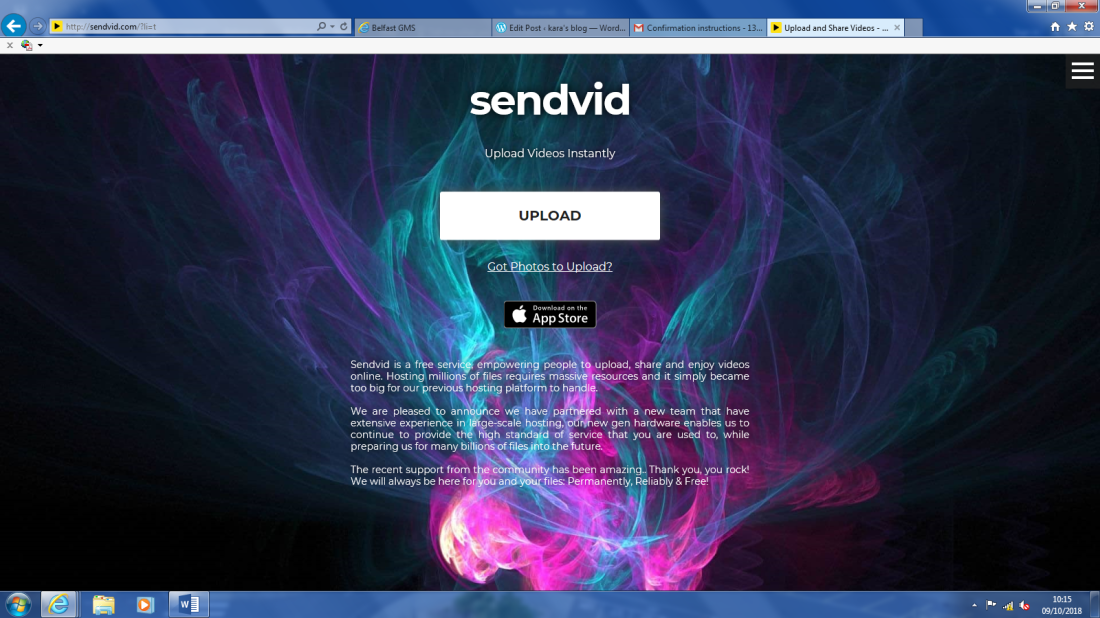
when I select upload it gives me the option to browse and choose one of my video files to upload. It is shown in the screenshot below.

when my video has fully processed and uploaded it will show my video and it can be watched now. It will also give me the option of copying a link of my video which can then be included in a presentation, a website, a word document etc.
This is the completed process of creating an account, logging into successfully and uploading a video on the account.
Justification- I used sendvid to upload my video privately. This is because it offers a lot more privacy and security, as opposed to using YouTube, where everyone can see what I have uploaded and people can also leave comments and like or dislike videos on YouTube. This is important for my videos as I only want certain people to see them, for example my teacher or examiner. Also because we are interviewing a staff member, they may also not want the video to be public for people view. Sendvid works as evidence for my tasks as well which is important for the examiner to see.






